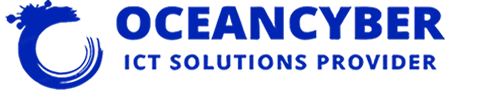Ways to Protect Yourself From Hackers
- September 17, 2022
- Posted by: Praises Akpese
- Category: Cyber Security

There are two main reasons why people get hacked—flaws in software and flaws in human behaviour. While there’s not much you can do about coding vulnerabilities; you can change your behaviour and bad habits.
The risks are as accurate for the average person—even when the stakes aren’t relatively high. In case your accounts aren’t adequately protected, your credit card might be compromised or your private messages and pictures stolen and shared for all to see. Figuring out if your accounts have been hacked is time-consuming and potentially frustrating. You’re better off taking some steps to mitigate the dangers of getting hacked in the first place. Here are what you can do to protect yourself.
Use Multi-Factor Authentication
The most effective thing you can do to protect your accounts is to turn on multi-factor or two-factor. The method uses a secondary piece of information—often a code generated by an app or sent through SMS—alongside a password.
This secondary verification helps to prove it truly is you attempting to log in, as the codes are sometimes accessed on the phone. Even when you have a password that’s easy to guess, a hacker is unlikely to get access to an account with multi-factor authentication turned on, except they have your phone.
There’s a guide to all the accounts that support the method here; however, in the first instance, you must turn it on for all the accounts that hold private information that hackers might target. Examples are messaging apps like WhatsApp, social media including Facebook, Instagram, and Twitter, and your email accounts.
Not all types of multi-factor authentication are equal, though. For example, code-generating apps are more secure than getting codes through SMS, and beyond that, physical security keys provide a much more robust layer of protection.
Update Devices
Every technology you use—from the Facebook app on your phone to the operating system that controls your smart lightbulb—is open to attack. Fortunately, companies are constantly discovering new bugs and fixing them. That’s why you must download and replace the latest versions of the apps and software you’re using.
Begin with your phone. Navigate to your system settings and find out what operating system you’re using, and update it in case you’re not on the latest version (iOS 14 is the latest for iPhones; Android 11 is the latest from Google). For apps and games, Apple’s iOS 13 and above downloads updates automatically, though these settings may be customized. On Android, auto-updates may also be turned on by visiting the settings page in the Google Play Store.
When you’ve updated your phone, you must work out what devices to replace next. Usually, these should be carried out in order of potential impact. Any laptops and computers you own need to be high up the list and then work back through other connected devices in your life. Bear in mind: Everything is vulnerable, including your internet-connected chastity belt.
Get a Password Manager
Let’s discuss passwords. It’s 2021. You shouldn’t use “password” or “123456” as your password—even when it’s a throwaway account.
All the passwords you use for your online accounts must be solid and unique. They should be long, include a mix of different character types, and never be used across multiple websites. For example, your Facebook password shouldn’t be the same as your online banking one; your home Wi-Fi network shouldn’t use the same credentials as your Amazon account.
The easiest way to do this is by using a password supervisor. Password managers create strong passwords for you and store them securely.
From our testing of the best password managers, we suggest trying out LastPass or KeePass.
Learn How to Spot a Phishing Attack
Quickly clicking may be your worst enemy. When a new email or text message arrives and consists of something that may be tapped or clicked, our instincts often lead us to do it right away. However, do not just start connecting.
Hackers have used the pandemic as cover to launch wave after wave of phishing attacks and dumb Google Drive scams.
Anybody can fall for this kind of scam. The primary thing to do is to think before you click. Scam messages trick people into behaving in a manner they wouldn’t usually—with, say, pretend instant demands from a boss or letters that say an urgent response is required.
There’s no foolproof way to determine every kind of phishing effort or scam—scammers are continually playing their cards—however, being conscious of the threat can assist reduce its effectiveness. So be cautious, think before you click on any link, and download files only from sources you know and trust.
Encrypt your Accounts and Devices
Defending your communications has never been easier. Those days, companies handling our personal information—including the messages we send and the files we upload to the cloud —have realized that encryption may also help them and their clients. For example, using encrypted services means that what you’re sending is better protected against surveillance and won’t be accessible in case your device gets lost or stolen.
There are two primary end-to-end encrypted messaging services, Signal and WhatsApp. Messages, voice calls, and video calls are encrypted by default within both apps. They also let you use disappearing messages, which remove what you’ve sent after a set period. The practice can help keep your chats private, even from those who have access to your devices. Our advice is to use
Signal where possible because it collects less metadata than WhatsApp and isn’t owned by Facebook. But in case you can’t get your friends to move to Signal, WhatsApp offers much more protection than apps that don’t use end-to-end encryption by default.
For your emails, encrypted provider ProtonMail can protect your messages. There’s also the option to use burner email accounts for mailing lists and purchases where you don’t want to hand over your data.
Beyond your messages, encrypting the files on your devices may also help reduce the possibilities of your data being compromised in case you’re hacked or lose your devices. Both iPhone and iOS encrypt your hard drive by default. Just ensure you use a strong password or PIN to your devices. A little more effort is required to encrypt the hard drive in your laptop or pc. Activate Apple’s FileVault to encrypt your startup disk, and on Windows, you may turn encryption on through the Settings menus or use BitLocker encryption.
Wipe Your Footprint
The past can come back to haunt you. For example, the old online accounts you no longer use and the login details that belong to them may be weaponized against you if you don’t do anything about them. In addition, hackers frequently use particulars from previous data breaches to access the accounts people currently use.
Lowering the available data about your online life may also help minimize your risk of being hacked. An effortless step is to delete your Google search history regularly. However, you can also use privacy-first Google alternatives.
Beyond this, there’s much more you can do to reduce your digital footprint. First, delete the old accounts you are not using again. It’ll reduce the amount of spam you get, and the variety of methods hackers can use to target you. You can also use a VPN to boost browsing privacy and download Tor in case you really want to increase your online anonymity.