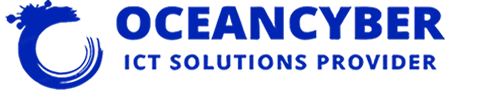THE PROBLEM
Older procedures reduced the productivity of remote workers.
A data company was having a data issue. For worldwide food and beverage producers, the business specializes in qualitative market analysis, product testing, and extensive taste testing. The company, which was established in 1969 and has its headquarters in Greater Accra, employs roughly 100 people over three locations in Ghana. The issue the data industry was having was with accessing and exchanging files. By connecting to an on-premises Remote Desktop Server in Accra, employees could access their files and data.
This was a poor solution because it didn’t allow for real-time collaboration and only allowed one user to access a file at a time, which was obviously very inefficient. Additionally, there were difficulties when personnel traveled. Staff found it challenging to access files on the Distant Desktop Server from remote locations, and some of the mobile devices they used did not support all files (laptops, tablets, phones).
Last but not least, the organization had a data management problem as a result of employees saving files on local PCs without ever backing them up after downloading them from the Remote Desktop Server. Data sprawl has resulted from many copies of the same file being saved in various locations, restricting the organization’s options in the event of a data loss.
THE SOLUTION
Strategic meetings aid in identifying the organization’s next steps.
Oceancyber sat down with the business during one of their routine strategy meetings to thoroughly comprehend the issue and plan an appropriate course of action. It was recommended the company move from their on-premises Remote Desktop Server to more modern file storage and sharing solution using Microsoft 365 applications.
In order to pinpoint the specific requirements, the Oceancyber Professional Services team carried out an analysis, mapped their existing file-structure framework, and examined the present users, security groups, and access permissions. The subsequent stage involved moving the company data from the Remote Desktop Server to SharePoint Online.
This involved setting up and configuring the OneDrive on company computers as well as the SharePoint Online Framework, which included setting up all necessary site collections, document libraries, safety teams, and user entry permissions for authorized users. Over a million files have been transferred over in total. Additionally, Oceancyber trained the organization’s administrators, showing them how to maintain the new file structure in SharePoint and how to help end users access, save, organize, and share files in ways that adhere to corporate policies and industry standards for data privacy and security.
THE IMPACT
Exponential growth in output and effectiveness
Employees can now enter any file at any time, from any location, on any device. Employee productivity and efficiency have therefore dramatically enhanced. Additionally, collaboration has expanded, and all files are now routinely backed up to the cloud.
The business is overjoyed to have teamed up with Oceancyber to implement this solution. The CEO claims that they have been collaborating with Oceancyber for more than 11 years. “They took initiative. They have always done a great job of resolving any issues I’ve had. We take great pride in Oceancyber’s capacity to offer strategic guidance in addition to the tactical “break-fix” services that many other MSPs offer.
Different Types of Web Hosting Explained
How to fix Google Chrome when it runs slow
Things You Need to Know About Your WiFi
Tricks & Tips To Improve Your Typing Speed
Top 10 Backup Software
Ways to Streamline Your Payments Systems
Google Presentation Themes For Your Business
The Powerful Tool to Keep Your Business Connected
How to Choose the Right Cloud Voice Provider
Productivity With Assistance from Oceancyber
NIST 800-171 Compliance for Government Contractor
Technology Refresh Cuts I.T Costs for NGO’s
Secure Cloud For Data Management
Cloud or On-Site Backup
Practices to Secure Microsoft Office 365
What is Desktop as a Service (DaaS)?
Key Benefits of SEO For Your Business
Steps to Become a Successful Tech Entrepreneur
Do you think your Apple ID has been compromised
Pros and Cons of Technology
Ways To Speed Up Your PC
Using Ads to Find Clients on Google and Facebook
How To Get First Position In Google Search
Paid and Organic Search for Brand Success
Strengthen Your Password with MFA
Right Phone System for Your Business
Modern Data Backup and Recovery Solutions
Customized App To Improve Performance
Mac and Windows Technology
Technology Can Streamline Business Operations
Move To The Cloud
I.T in Business Management
Protect Your Business from Cybersecurity Threats
Become a Successful Web Designer
Reasons Why You Need a Personal Website
The Beauty of Technology
Ways to Protect Yourself From Hackers
Ways Artificial Intelligence CRM Can Improve Sales
How to Group Tabs in Chrome
Why You Need To Hire A Web Design Company
How to Switch I.T Companies Painlessly in Four Steps
Endpoint Detection and Response (EDR) Guide
Six most common cloud services
Migrate to Cloud for HIPAA Operational Efficiency
I.T Planning For Private Educational Institute
Future-Proof Your IT Infrastructure
Prevent Cyberattacks
Advantages and Disadvantages of ICT
Azure vs AWS vs Google Cloud
Start an Online Business from Home