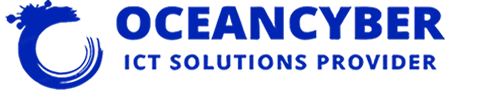Measures to Help Protect Your Business from Cybersecurity Threats
- May 21, 2022
- Posted by: OceanCyber
- Categories: Cyber Security, IT Consulting
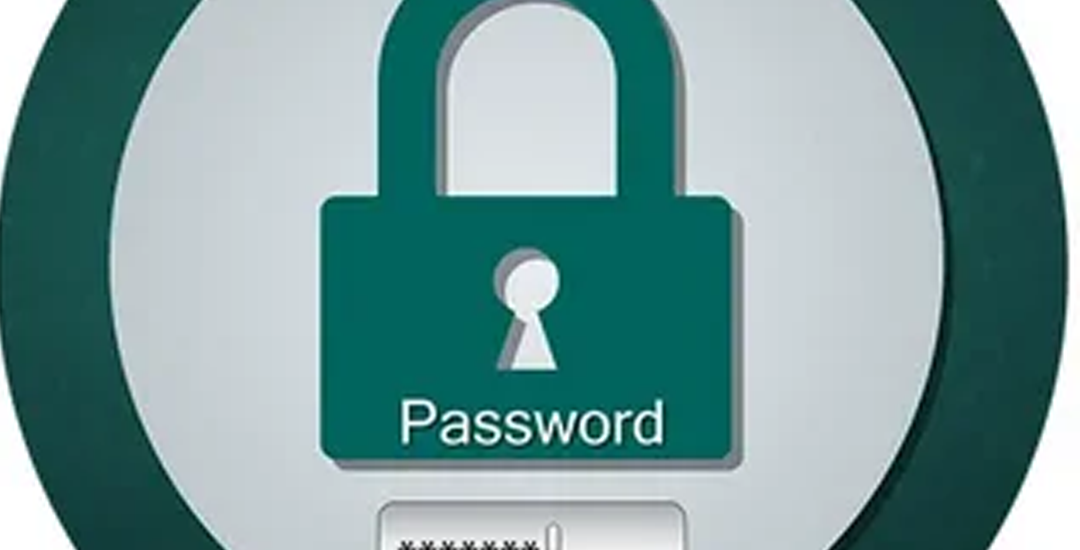
A cybersecurity threat amounts to any illegal attempt to access private information, damage data, or disrupt digital operations. The reasons for these attacks are primarily for financial gains.
When a technology firm was hit by a Distributed Denial of Service (DDoS) attack by a hacker who had gained control of one of its vital control panels, it was asked to be paid in exchange for returning control to its operations. The firm chose not to comply with the extortionists and instead worked to recover its account by altering passwords. Unfortunately, the hackers had created backup logins to the panel and began randomly deleting files once they noticed the firm’s actions. The situation unfortunately put the firm out of business. This extortion scenario resulting from a cyber attack is becoming increasingly common for all business types and sizes.
Cyber criminals, for extortion, can threaten to shut down computer systems or erase information, infect a company with a virus, publish private data or personally identifiable data on customers or staff, institute a denial-of-service attack or take over social media accounts.
Taking your business online can have its advantages. However, it can also increase the risk of scams and security threats. Follow our steps to help protect your business from cyber threats. A single cyber-attack may significantly damage your business and its reputation.
Create File Back-Ups, Information Back-Ups and Back-Up Bandwidth Capabilities
Create file backups, information backups and backup bandwidth capabilities
Backing up your business’s information and website will assist you in recovering any data you lose if you experience a cyber incident or have computer issues. You must back up your most important data and information often. Backing up doesn’t usually cost a lot and is easy to perform. In addition, it will help a business to retain its information if extortion occurs.
It’s a good idea to use multiple backup strategies to help guarantee the protection of your essential files. A good backup system usually includes:
- Daily incremental backups to a portable device or cloud storage
- End-of-week server backups
- Quarterly server backups
- Yearly server backups
Often check and test that you can restore your information from your backup. Make it a habit to back up your information to an external drive or portable device like a USB stick. Store portable units separately offsite, which will give your business a plan b if the official website is robbed or damaged. Please do not leave the devices connected to the computer as a cyber-attack can infect them.
Alternatively, you can back up your information through a cloud storage solution. An ideal solution will use encryption when transferring and storing your information and provides multi-factor authentication for access.
Limit Employee Access to Your Data & Information
Limiting access to your precious company data reduces the chance of human error, which is the number-one data security threat. Staff should only have access to the systems and specific data they need to do their jobs.
If an employee leaves your company or transfers to a different firm, take protective action instantly, including deleting passwords and accounts from all systems and collecting company ID badges and entry keys
Limit Employee Access to Your Data & Information
Keep a record of all your business’s computer systems and software programs. Ensure they’re secure to prevent forbidden access.
- Remind your staff to be careful about:
- Where and how do they keep their gadgets?
- The networks they join their gadgets to, such as public Wi-Fi.
- Using USB sticks or portable hard drives – unknown viruses and other threats could be transferred on them from home to your business.
Remove any software programs or equipment you no longer need, ensuring that there isn’t any sensitive data on them when thrown out. If older and unused software programs or equipment remain part of your business network, it’s unlikely they will be updated and could also be a backdoor targeted by criminals to attack your business.
Unauthorised access to systems by past staff is a typical security issue for businesses. Instantly remove access from people who don’t work for you or if they change roles and no longer require access.
Limit Employee Access to Your Data & Information
All employees should be taught the significance of protecting the information they regularly handle to help reduce exposure to threats. Every employee should know:
- What business and personal use is permitted for emails
- The best way to treat business information at the workplace or home
- What to do if a cybersecurity incident occurs
Train every new employee to protect valuable data and have them sign your information policy. Use newsletters or ongoing training to reinforce your culture of cybersecurity.
Secure Your Devices and Network
Ensure you program your operating system and security software to update automatically. Updates might contain vital security upgrades for recent viruses and attacks. Most updates allow you to schedule these updates after business hours or another more convenient time. In addition, updates fix critical security flaws, so it is essential never to ignore update prompts.
Install security software on your business computer systems and gadgets to help prevent infection. Make sure the software includes anti-virus, anti-spyware and anti-spam filters. Malware or viruses can infect your computer systems, laptops and mobile gadgets.
A firewall is a piece of software or hardware that sits between your computer and the internet. It acts as the gatekeeper for all incoming and outgoing traffic. Setting up a firewall will defend your business’s internal networks but must be regularly patched to do its job. Bear in mind to install the firewall on all your portable business devices.
Use spam filters to reduce the amount of spam and phishing emails your business receives.
Spam and phishing emails can be used to infect your computer with viruses or malware or steal your confidential information. If you receive spam or phishing emails, the best thing to do is delete them. Applying a spam filter will reduce the chance of you or your staff opening spam or dishonest email by accident.
Use Encryption for Sensitive Business Information
Ensure you turn on your network encryption and encrypt data when saved or sent online. Encryption converts your information into a secret code before sending it over the internet. It reduces the risk of theft, destruction or tampering. You can activate network encryption through your router settings or install a virtual private network (VPN) solution on your gadget when using a public network.
Use full-disk encryption to protect all your computers, tablets, and smartphones. Save a copy of your encryption password or key in a secure location separate from your stored backups.
Email recipients usually need the same encryption functionality to decrypt. So never send the password or key in the same email as the encrypted document. Instead, please give it to them via phone or some other method.
Before donating or trashing old computers, you must wipe all valuable hard drive data. Delete sensitive business or personal information on old CDs, flash drives, or other old media. Then destroy these items or take them to a company that will shred them for you. Destroy sensitive paper data with a crosscut shredder or an incinerator.
Use Encryption for Sensitive Business Information
Use passphrases as an alternative to passwords to protect access to your devices and networks that hold essential business information. Passphrases are passwords that is a phrase or a set of different words. They’re simple for humans to remember but difficult for machines to crack.
A secure passphrase should be:
- Lengthy – aim for passphrases that are at least 14 characters long or four or more random words put together
- Complex – including capital letters, lowercase letters, numbers and special characters in your passphrase
- Unpredictable – while a sentence can make a good passphrase, having a group of unrelated words will create a more robust passphrase
- Distinctive – do not reuse the same passphrase for all of your accounts
If you use the same passphrase for everything and someone gets hold of it, all your accounts could be at risk. Consider using a password manager that securely stores and creates passphrases for you.
To avoid a cybercriminal gaining access to your computer or network:
- Change all default passwords to new passphrases that can’t be easily guessed
- Prohibit the use of accounts with administrative privileges
- prohibit access to accounts with administrative privileges
- Have a look at disabling administrative access fully
Administrative privileges allow someone to undertake higher or more delicate tasks than standard, such as installing applications or creating other accounts. These will be very different from standard user privileges or guest user privileges. However, criminals will often seek these privileges to give them greater access and control of your business.
To reduce this risk, create a standard user account with a strong passphrase you can use daily. In addition, only use accounts with administrative privileges when needed, limit those who have access, and never read emails or use the internet when using an account with administrative rights.
Different Types of Web Hosting Explained
How to fix Google Chrome when it runs slow
Things You Need to Know About Your WiFi
Tricks & Tips To Improve Your Typing Speed
Top 10 Backup Software
Ways to Streamline Your Payments Systems
Google Presentation Themes For Your Business
The Powerful Tool to Keep Your Business Connected
How to Choose the Right Cloud Voice Provider
Productivity With Assistance from Oceancyber
NIST 800-171 Compliance for Government Contractor
Technology Refresh Cuts I.T Costs for NGO’s
Secure Cloud For Data Management
Cloud or On-Site Backup
Practices to Secure Microsoft Office 365
What is Desktop as a Service (DaaS)?
Key Benefits of SEO For Your Business
Steps to Become a Successful Tech Entrepreneur
Do you think your Apple ID has been compromised
Pros and Cons of Technology
Ways To Speed Up Your PC
Using Ads to Find Clients on Google and Facebook
How To Get First Position In Google Search
Paid and Organic Search for Brand Success
Strengthen Your Password with MFA
Right Phone System for Your Business
Modern Data Backup and Recovery Solutions
Customized App To Improve Performance
Mac and Windows Technology
Technology Can Streamline Business Operations
Move To The Cloud
I.T in Business Management
Protect Your Business from Cybersecurity Threats
Become a Successful Web Designer
Reasons Why You Need a Personal Website
The Beauty of Technology
Ways to Protect Yourself From Hackers
Ways Artificial Intelligence CRM Can Improve Sales
How to Group Tabs in Chrome
Why You Need To Hire A Web Design Company
How to Switch I.T Companies Painlessly in Four Steps
Endpoint Detection and Response (EDR) Guide
Six most common cloud services
Migrate to Cloud for HIPAA Operational Efficiency
I.T Planning For Private Educational Institute
Future-Proof Your IT Infrastructure
Prevent Cyberattacks
Advantages and Disadvantages of ICT
Azure vs AWS vs Google Cloud
Start an Online Business from Home
Different Types of Web Hosting Explained
How to fix Google Chrome when it runs slow
Things You Need to Know About Your WiFi
Tricks & Tips To Improve Your Typing Speed
Top 10 Backup Software
Ways to Streamline Your Payments Systems
Google Presentation Themes For Your Business
The Powerful Tool to Keep Your Business Connected
How to Choose the Right Cloud Voice Provider
Productivity With Assistance from Oceancyber
NIST 800-171 Compliance for Government Contractor
Technology Refresh Cuts I.T Costs for NGO’s
Secure Cloud For Data Management
Cloud or On-Site Backup
Practices to Secure Microsoft Office 365
What is Desktop as a Service (DaaS)?
Key Benefits of SEO For Your Business
Steps to Become a Successful Tech Entrepreneur
Do you think your Apple ID has been compromised
Pros and Cons of Technology
Ways To Speed Up Your PC
Using Ads to Find Clients on Google and Facebook
How To Get First Position In Google Search
Paid and Organic Search for Brand Success
Strengthen Your Password with MFA
Right Phone System for Your Business
Modern Data Backup and Recovery Solutions
Customized App To Improve Performance
Mac and Windows Technology
Technology Can Streamline Business Operations
Move To The Cloud
I.T in Business Management
Protect Your Business from Cybersecurity Threats
Become a Successful Web Designer
Reasons Why You Need a Personal Website
The Beauty of Technology
Ways to Protect Yourself From Hackers
Ways Artificial Intelligence CRM Can Improve Sales
How to Group Tabs in Chrome
Why You Need To Hire A Web Design Company
How to Switch I.T Companies Painlessly in Four Steps
Endpoint Detection and Response (EDR) Guide
Six most common cloud services
Migrate to Cloud for HIPAA Operational Efficiency
I.T Planning For Private Educational Institute
Future-Proof Your IT Infrastructure
Prevent Cyberattacks
Advantages and Disadvantages of ICT
Azure vs AWS vs Google Cloud
Start an Online Business from Home