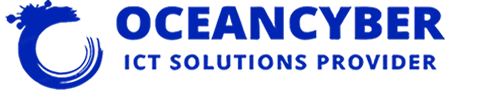Cloud or On-Site Backup: Which Is The Right Solution For Your Business?
In today’s data-rich business environment, backups are a critical concern. Organisations depend on their data to assist them in attaining their business objectives, delivering granular insights, and informing business decisions.
Lost or corrupted data may imply anything from a minor inconvenience to a system-wide shutdown. In best practice, a proactive strategy is necessary to prevent disaster. You should have a “clean” copy of your system to restore in case of a malware infection, software glitch, unintended deletion, or other human error.
Backup Options
The two primary backup options are cloud backup—an online backup and remote backup—or onsite backups. Depending on your business niche, resources, and specific needs, one or the other might be more appropriate for you. However, some firms choose a hybrid approach because it offers redundancy and critical peace of mind.
Let’s take a deep dive into cloud backup and onsite backup. First, we’ll provide a complete breakdown and comparability of each solution, their core differences, use cases, and what it’s best to choose based on your type of business.
What’s Onsite Backup?
Onsite backup, typically known as local or traditional backup, is a system where data is backed up and saved locally – usually on business premises. Onsite backup data typically contains critical information on local media or mobile devices, including tapes or hard disks.
Typically automated backup software will perform continuous or scheduled backups without manual input from a user. Unlike cloud servers, the onsite hardware doesn’t have limitless backup space. Additional hardware must be purchased as your system files and data grows.
Onsite/On-Premise Backup: Pros and Cons
Onsite backup, also known as on-premise backup, is the method of backing up systems to a local disc, drive, or server. Depending on the data you need to protect, you can choose media types as your backup target.
External drives are convenient, cheaper, and can be backed up manually or regularly. Most operating systems may be configured to automate the process. However, you would lose your backup if you experienced a significant power surge or outage.
External Drive, Automated Backups
If you choose this route, it’s crucial to ensure a battery backup (BBU) power supply. A BBU retains your systems powered temporarily, giving you sufficient time to back up and safely shut down computer systems before any data is lost.
That said, power issues aren’t the only reason systems go down. For example, fires, floods, or other catastrophic damage to your premises might cause you to lose your system and your backup.
That option could be if all your data and systems fit on a portable drive. On the plus side, this is a very cheap solution to facilitate backups. On the downside, you’d need to establish a routine around backing up data and be sure to store the drive in a secure place. Backup speed and an automated syncing service should form part of your plan. Small portable drives can be lost or fall into the wrong hands. There’s more significant potential for physical damage to the backup drive if you store your files locally.
CDR and Tape
Writable discs like CDR and tape are convenient, cheap, and easy to store. However, it might be a more complicated and time-consuming matter if you need to restore previous versions of files from them. Usually, file syncing isn’t automated like a cloud sync service. As a result, you may forget to store specific files on your tape. It’s also much harder to locate individual files on your external drive when needed.
With today’s stringent data protection laws, these local backup media types don’t easily permit records to be individually accessed and destroyed. For example, under General Data Protection Regulation (GDPR), clients have the right to have their personally identifiable information (PII) removed from firm systems. It will not be easy to do so with CDRs or tapes. If you received such a request, you would need to destroy the entire disc and any previous discs that contained their information if that sounds like a nightmare in the makinG.
In summary:
Pros of Onsite Backups:
- Better control over frequency and storage of backups
- Retrieving your data is fast and easy.
- Convenient
- Portable
- No ongoing subscription charges
Cons of Onsite Backups:
- Complex (or impossible) to restore or extract single files
- If your systems go down when you’re not in the building, you may not have access to your backups.
- It’s worthwhile to buy and maintain enough backup storage media.
- You might be responsible for ensuring your backups are viable and error-free
- Should you lose your premises, you might also lose your backups.
- Backups are more hands-on and labour-intensive using this method.
- Drives are vulnerable to wreck, theft, or human error (such as if an employee overwrites data by mistake)
- Server hardware, if required, is expensive to purchase and requires dedicated IT resources to maintain.
- There’s no option of unlimited storage, unlike using online backup services.
Who Should Use Onsite Backups?
Onsite backups are recommended as a hybrid backup and catastrophe recovery strategy. They can also be the preferred method for solopreneurs, consultancies, freelancers, home-based companies, and small firms that don’t need to store large amounts of data.
Magnetic tape and writable CDR backups are used by firms that produce media-rich content or legal practices that archive customer documents for some time.
What’s Cloud Backup?
Cloud backups involve sending copies of files or databases to an off-site location to preserve data in the event of system failures or damage to equipment. Lost files may be retrieved and restored with ease.
A 3rd-party backup specialist often hosts the secondary server and data storage solution. This specialist will charge the backup customer a fee based on the system resources (e.g., storage capability) or the number of users required. As a result, storage prices can vary depending on the provider.
Cloud backup is considered a more secure and convenient backup method than local backup because all files are synced to the cloud. Furthermore, the cloud’s scaling capabilities mean unlimited files can be saved, and there’s no limit to the backup capacity. In addition, the best online backup services are highly secure, using file encryption and multi-factor authentication to protect all your essential files off-site.
The backup process can occur seamlessly in the background or be initiated manually via a mobile or desktop app. In addition, multiple computer systems can be backed up at the same time. And if you need to restore your files, they can be securely downloaded using a private encryption key.
Cloud Backup: Pros and Cons
Cloud backups are the preferred solution for organisations, from small companies to large firms. Smaller firms use cloud backups for convenience and peace of mind. In comparison, larger firms use them as a component of a more comprehensive hybrid backup and disaster recovery strategy.
Pros of Cloud Backups:
- Cost Efficiency: Cloud backups are payable via a monthly subscription. You pay just for what you use. Staying on budget is easy because the fee is predictable, and there is no need to outsource IT expertise.
- Security: Cloud backups leverage state-of-the-art cybersecurity and access control features, plus, data is encrypted in transit, reducing or eliminating the risk of man-in-the-middle attacks. As a result, you can rest easy, knowing your information is secure, safe, and protected against unauthorised access.
- Automation: Cloud backups are automated and configured per your precise needs. Daily, hourly, or continuous backups are possible—the latter option is ideal for e-commerce shops, platforms, and websites that generate many customer data.
- User-Friendly and Accessible: Cloud backups are managed, available and accessible as and when needed. Also, restoration is so easy that it takes no special IT knowledge to perform.
- Supports Multiple Users: Cloud backups allow staff collaboration, file sharing, and multi-user, role-based access. Access to critical files is essential in a world where remote work is the rule rather than the exception. Cloud backups guarantee your people have what they need to succeed.
- Anytime, Real-Time Access: Since your data lives in the cloud, it’s accessible to you and your staff anytime. In addition, information is synced to the cloud instantly on login, meaning your team can access the most recent file versions. Therefore high-level collaboration is possible irrespective of where they’re in the world or what gadget they use.
- Fear-Free Convenience: Automated cloud backups take this critical process off your plate so you can focus on other issues. You won’t have to worry about maintaining external drives or running out of space on those drives should your business experience sudden growth. Staff don’t need specialised expertise to access the system, so you won’t have to worry about training or managing complicated workflows.
- Scalable to Your Wants: It’s not unusual for firms today to experience rapid growth. When that occurs, it’s essential to be prepared. If the shop or website crashes, the chance might not come again. Cloud storage is flexible and scalable to any need. For instance, the pricing of Rewind e-commerce plans depends on the number of monthly transactions. Should your business scale either up or down, you could adjust your capacity immediately to accommodate altering data storage needs.
- Permits Catastrophe Restoration: Cloud backups are critical to a complete disaster recovery plan (DRP). For example, suppose you were to lose your business premises and your on-premise servers, computer systems, and onsite backup drives. In that case, you’d need a remote backup to get back up and running quickly. Without a backup ready to deploy, your systems could face prolonged downtime, resulting in lost revenue and potentially driving customers to your competitors. In addition, a cloud backup allows you to restore programs on new devices, ensuring business continuity rapidly.
Cons of Cloud Backups:
- Requires a Quick and Dependable Internet Connection: As cloud backups are internet-dependent, lack of connectivity could be an issue. Unstable internet can also corrupt files during transfer or make restoration more time-consuming.
- Cost: All cloud backup services cost a monthly charge, usually connected to usage. Monthly plans vary from a few dollars for freelancers and small teams to hundreds or even thousands of dollars per month for large company users.
- Regulations: Some clients in highly regulated industries like the government, army, and finance operate under strict security regulations. But unfortunately, these rules don’t allow some of their most sensitive materials to be stored in the cloud.
Who Should Use Cloud Backups?
Small businesses prefer cloud backups for convenience, ease of use, and peace of mind. The quick, efficient restoration of individual assets or entire systems in only a few clicks could be exciting. In addition, cloud backups don’t require specialised expertise or additional effort to handle. Therefore, smaller firms don’t need to hire and manage expensive in-house IT capabilities.
Cloud backups are also perfect for eCommerce shops and financial companies. They provide continuous data backup and essentially the most robust security protections accessible. In addition, cloud backup providers can offer unlimited storage for unlimited devices so that you can upload files as your business grows and never have to worry about running out of space.
Cloud backups add a layer of security for the enterprise, ensuring business continuity no matter what. Cloud backups should also form the basis of a crash plan for small business owners who can’t afford a second of downtime. Whether you own only a single computer or an entire skyscraper full of them, you need a cloud backup plan and instant access to your files when catastrophe strikes. Cloud backup software can provide exactly that.
Cloud or Onsite: Just Back That Data Up!
It doesn’t matter which backup service you choose. Whether you choose an onsite or cloud backup solution, backing up data is a vital part of daily operations. When the time comes that you have to restore data, you’ll be glad you performed incremental backups to protect your business and recover your lost or deleted files.
Today, businesses need redundant, predictable, and user-friendly solutions they can depend on to keep the company up and to run. When the goal is to run agile and lean, cloud backup provider Rewind keeps costs low while sustaining the highest levels of service and security accessible.
Different Types of Web Hosting Explained
How to fix Google Chrome when it runs slow
Things You Need to Know About Your WiFi
Tricks & Tips To Improve Your Typing Speed
Top 10 Backup Software
Ways to Streamline Your Payments Systems
Google Presentation Themes For Your Business
The Powerful Tool to Keep Your Business Connected
How to Choose the Right Cloud Voice Provider
Productivity With Assistance from Oceancyber
NIST 800-171 Compliance for Government Contractor
Technology Refresh Cuts I.T Costs for NGO’s
Secure Cloud For Data Management
Cloud or On-Site Backup
Practices to Secure Microsoft Office 365
What is Desktop as a Service (DaaS)?
Key Benefits of SEO For Your Business
Steps to Become a Successful Tech Entrepreneur
Do you think your Apple ID has been compromised
Pros and Cons of Technology
Ways To Speed Up Your PC
Using Ads to Find Clients on Google and Facebook
How To Get First Position In Google Search
Paid and Organic Search for Brand Success
Strengthen Your Password with MFA
Right Phone System for Your Business
Modern Data Backup and Recovery Solutions
Customized App To Improve Performance
Mac and Windows Technology
Technology Can Streamline Business Operations
Move To The Cloud
I.T in Business Management
Protect Your Business from Cybersecurity Threats
Become a Successful Web Designer
Reasons Why You Need a Personal Website
The Beauty of Technology
Ways to Protect Yourself From Hackers
Ways Artificial Intelligence CRM Can Improve Sales
How to Group Tabs in Chrome
Why You Need To Hire A Web Design Company
How to Switch I.T Companies Painlessly in Four Steps
Endpoint Detection and Response (EDR) Guide
Six most common cloud services
Migrate to Cloud for HIPAA Operational Efficiency
I.T Planning For Private Educational Institute
Future-Proof Your IT Infrastructure
Prevent Cyberattacks
Advantages and Disadvantages of ICT
Azure vs AWS vs Google Cloud
Start an Online Business from Home